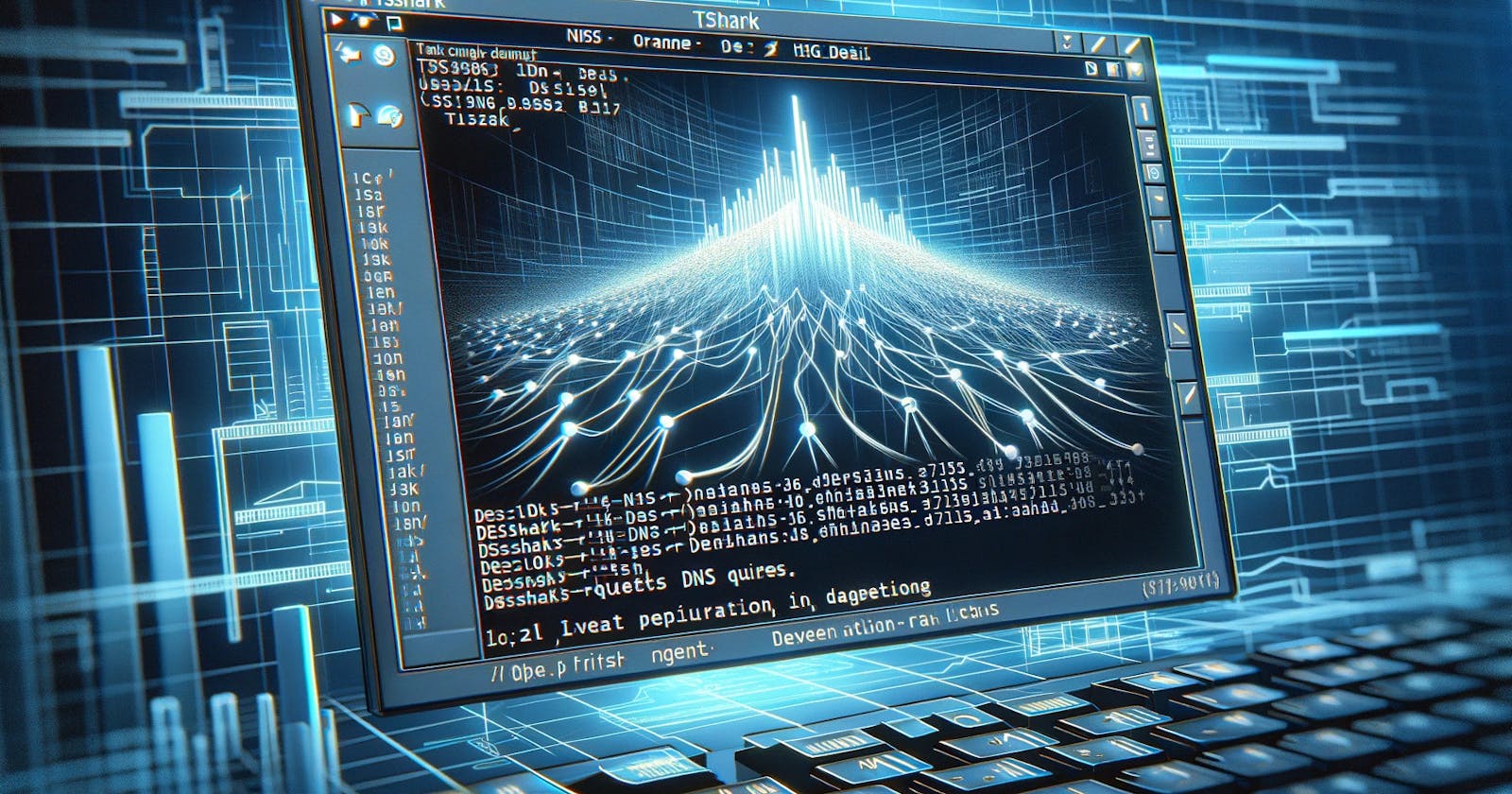Overview
- In the internet world, requests for external data start with DNS Queries for domains. In environments with firewalls installed, DNS Queries themselves may be blocked. To understand this, it is necessary to know the current DNS Queries being made. This document outlines how to monitor DNS queries using
tshark.
Installing tshark
$ sudo apt-get install tshark -y
$ brew install --cask wireshark
$ choco install wireshark -y
$ tshark -v
TShark (Wireshark) 3.6.2 (Git v3.6.2 packaged as 3.6.2-2)
Monitoring DNS Queries
$ sudo tshark -f "port 53"
Capturing on 'eth0'
** (tshark:138272) 17:38:22.224025 [Main MESSAGE] -- Capture started.
1 0.000000000 172.30.159.111 → 8.8.8.8 DNS 74 Standard query 0x5ba5 A www.google.com
2 0.064698077 8.8.8.8 → 172.30.159.111 DNS 90 Standard query response 0x5ba5 A www.google.com A 142.250.66.100
References